Today we are helping novice KDE users to log out of KDE 4. Logging out of KDE 4 is nowhere near as hard as with some other popular programs. Here you do not need esoteric keyboard commands like ‘<esc>:q!’ or ‘ctrl-X followed by ctrl-c’. In KDE 4 you can easily log out by using your mouse.
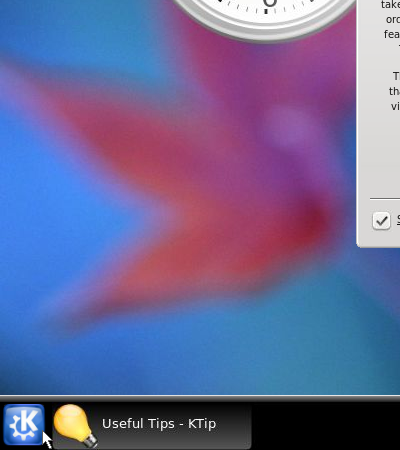
Stop 1: move you mouse to the bottom left of your desktop and click on the picture of the K in the cogwheel.
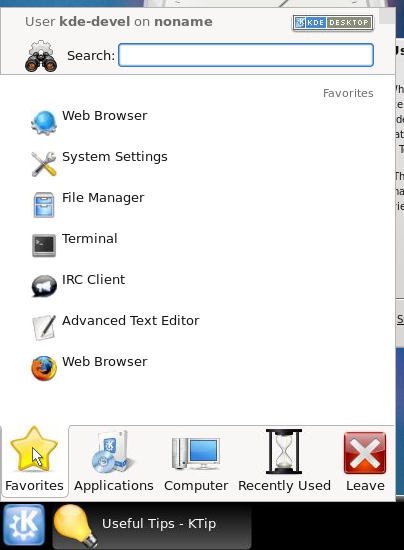
Stop 2: Now you see the ‘kickoff menu’. From here you can start programs. But you can also stop using KDE. Move your mouse the the button labelled ‘Leave’.
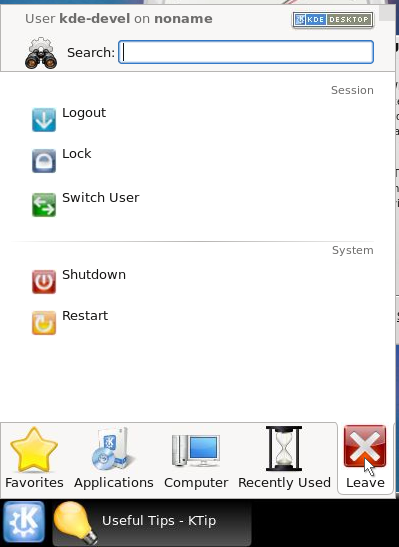
Stop 3: Hmm, that thing called ‘Leave’ was not really a button. Clicking does not help you, but simply hovering (moving your mouse over it) does help. By doing that, you unlock a new batch of buttons. And there are many of them too. Such a plethora of choice: there are various degrees of ‘stopping with KDE’. You can choose between:
Logout
This means: stop all programs and stop KDE but do not stop the computer.
Lock
This means: keep all programs running and stop other people from using this computer.
Switch user
This means: let someone else use the computer while your programs keep running in the background.
Shutdown
This means: turn off the computer.
Restart
This means: turn off the computer and start it again immediately. What the computer does when it restarts depends on how you installed it.
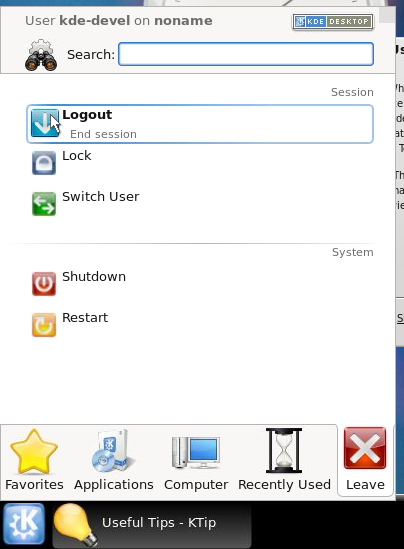
Stop 4: We decide we want to ‘Logout’ so we move the mouse to the button ‘Logout’. You can press it. It really is a button.
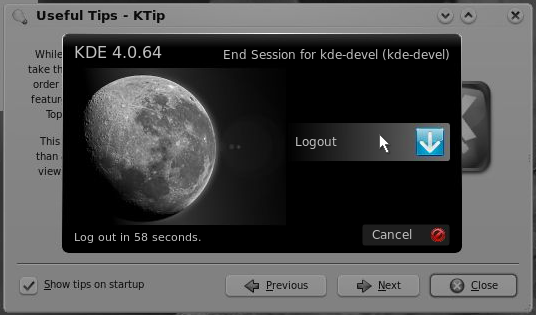
Stop 5: Now your screen becomes gray and a single window stands out in the middle. Are we logged out now? No we’re not. Not for another 58 seconds. You can check this from the countdown on the bottom of the window. If you want to experience the full satisfaction of logging out click ‘Logout’ once more.
Goodbye! Come back quickly!
Comments
logging out
It is easy, but not fast.
Mostly because alt+f1 is not working, at least here.
I miss alt+f2->logout too... :P
By apol at Tue, 03/04/2008 - 21:45
Shorter
Desktop -> Right Click -> Logout :)
By Ivan Čukić at Tue, 03/04/2008 - 21:55
openSUSE
Do I have to mention now that openSUSE has the lock/lockout applet on the panel by default? :-)
By at Tue, 03/04/2008 - 22:26
Yeah, know what you mean.
Yeah, know what you mean. Especially the logout window, it looks nice but the first time I saw it I thought "okay... so I can cancel it, but how the heck do I actually log out?" The logout just doesn't look like a button to me, more like a header or banner with an icon.
By quintesse at Tue, 03/04/2008 - 23:09
Already in BKO
Please look at this bug, and if you're so kind (I'm no developer) please give me a hint and I'll try to fix it myself
http://bugs.kde.org/show_bug.cgi?id=152110
By vide80 at Wed, 03/05/2008 - 08:39